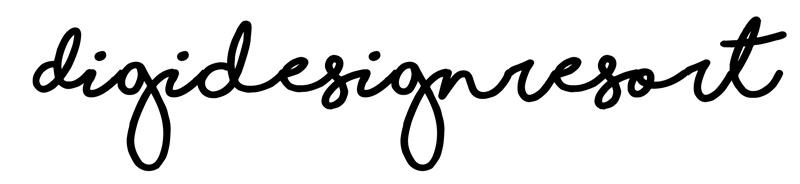Create Abstract Wall Art in Procreate
***Turn on the sound of the video to listen to all the features this class has to offer!***
Have you ever wanted to create Abstract Wall Art and, maybe, even sell it?
Then this class is for you! You’ll learn how to create your own abstract wall art in Procreate and Photoshop (or another program such as Affinity Designer) to brush up your home or even sell these digital products online.
You'll learn
What you'll need for this class:

This class covers both: It gives you a glimpse into Procreate and Photoshop and helps you to get your first project done and even prepared for sale - if you want to.
The great thing about this class is, that, even if you don’t know anything or not much about Photoshop and Procreate, you’ll have a product at the end of the class you can start selling - or just hang on your wall.
I'll give you the one or other additional tip to make sure that you expand your knowledge but I also want you to start selling your first digital product - if you want to - without overwhelming you.
With your new gained skills you can take a first step into a new career and you’ll know enough to start selling your wall art in your own online shop or on Etsy.
Especially if you are a beginning artist and you are not sure if you can master drawing this class is for you. Drawing abstract shapes will help you to get your fingers dirty and give you a first feeling of success! In case you just wanna learn more about Photoshop I've added the abstract elements drawn in Procreate so you can start right away creating your wall art.
You can download a free 30days trial of Photoshop from the Adobe website. Since version 2.0 of Affinity Designer is released you can also use a free trial of it to put together your wall art and to create preview images (without smart objects but with the new deforming tool).
If you have any questions or suggestions or if you need help please feel free to contact me over my contact form.
I’ll be happy to hear from you and help you and I'd love to see your art work. You can tag me on Instagram as well so I can feature you in my story!
What you'll get


Features Of Creating Abstract Wall Art in Procreate
In the end you'll know the basics about Procreate and Photoshop, you can draw abstract elements in Procreate and, last but not least, you'll have a digital product which is ready for sale without being a graphic designer or an artist (just yet)!
Even if you think you have no artistic skills I'll show you that you have - by drawing abstract elements. Those are much easier to handle and you'll get awesome results. Especially if you use my secret tip about how to get inspired you are set up for success!
Join me in the full process of getting inspired, drawing your abstract elements in Procreate, creating wall art in Photoshop and preparing beautiful mock-ups to finally sell your wall art.
Get a 7 Days trial to watch all my classes for free! Cancel at any time directly from your Dashboard, no obligations, no questions asked!