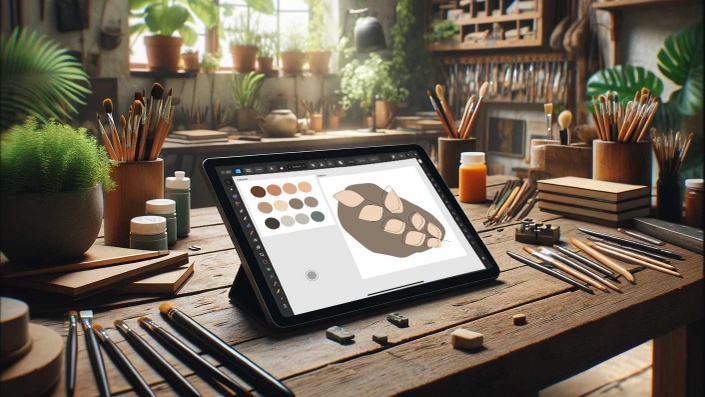
Do you finally want to learn how to create Vector Art?
Many Artists and Graphic Designers use vectors - for one good reason: You can scale them infinitely! But vectors have a learning curve. You really need to dig into the vector program of your choice. In this class you learn Affinity Designer for the iPad because once you have mastered these first steps it is really handy and easy to master!
In this class I show you in different projects how to make Affinity Designer for the iPad work for you. We will explore the menus and functions and along the way you'll have some finished projects at the end of the class you can be proud of!
You'll learn
- ... what vector files are and why it's great to use them for your project
- ... how to create a document in the correct size, resolution and color profile
- ... how to set up templates and art boards
- ... how to duplicate, copy and align shapes
- ... how to use fill and stroke and how to modify all shapes at once
- ... how to draw with the pencil tool and modify nodes
- ... how to export your files
- ... and much more!
What you'll need for this class:
- an iPad with Apple Pencil capability
- Affinity Designer for iPad
What you'll get
- 40 Lessons in FullHD
- 4 Workshops in total! (...for now)
- Project Files
- Color Palettes
- Subtitles in English, German, Spanish, French, Italian, Portuguese, Arabic and Chinese
Features & Benefits
This class will help you to discover all the features of Affinity Designer on your iPad. It's not about introducing each tool to you. It's about getting into projects right away because this class should be fun! But in the end you will have learned everything you need to know to create and modify hand-drawn shapes and even how to trace anything you like e.g. from an image you have taken on your last walk.
If you wanna become a Vector Girl (or Guy!) this class is for you. I show you everything you need to create your own vectors. Of course you can then use them for other products. For example you can create POD products or graphic sets and sell those. There are actually endless possibilities what you can do with this new knowledge! If nothing else these new skills let you discover a whole new world of creative endeavours!
But no worries, that's not all. Knowing how to create vectors can easily help you to create the one or other revenue stream for your digital product business.
Your Instructor
I'm a teacher for Arts and German. I also have a Diploma in Multimedia Design and a Bachelor in Information Technology (Major in Webdesign, University of Phoenix).
I have several websites I make a living from. I mostly sell digital products. I absolutely love marketing and have lots of experience doing that online.
I have started my first website in 2006, it was a hobby site which still earns money until today and turned into Digidesignresort.com!
With a background in teaching and being a Mac enthusiast creating courses came up naturally. You will find here all kind of courses about creating your own digital products. We create everything - from wallpapers to digital scrapbooking kits, patterns and single vectors for Print on Demand sites.
Beside being creative on my iPad I love reading, writing, my cats and our dog as well as being in nature.