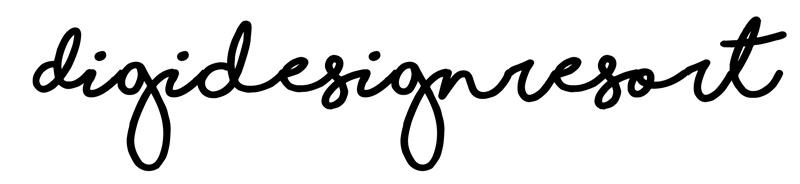All links marked with an asterisk (*) as well as links to Amazon on our Pinterest boards, YouTube, and other social media channels are affiliate links. At no extra cost to you, they contribute to providing you with free tutorials and information when you make a purchase.
I know, I know. I usually do my tutorials in Affinity Designer - and that's for a good reason! I want you to be able to use a software you do not need to pay for each and every month. But sometimes ... well. I guess it's about the good old times when you paid for this software once and then enjoyed it for as long as you wanted. And besides that: As a designer I cannot really get used to burying it... ah well, speaking of mindset!
In case you cannot as well and in case you also love Adobe Illustrator or want to learn it - here you go, it's a nice tutorial you can follow along without being an Illustrator Pro!
Wanna join me creating the Birthday Word Search?
You can create these Birthday Word Search Printables on your own! I show you in this Adobe Illustrator Tutorial step by step how to create this Birthday Word Search. No worries, you do not have to think of words or create the puzzle yourself. We use pre-made word search games and make them our own!
For this printable I use my Christmas Present (Monster Party Package)*, this Word Search Bundle*, and the scissor vector*
Wanna learn more about creating your own Printables for sale?
Join me in the Safari Lounge!

Safari Lounge Designer Classes
Let's create beautiful Printable together -
one workshop at a time!
No overwhelm, no expensive software, no design skills needed but guidance and fun!
And if you just want to grab a free Birthday Word Search go here.